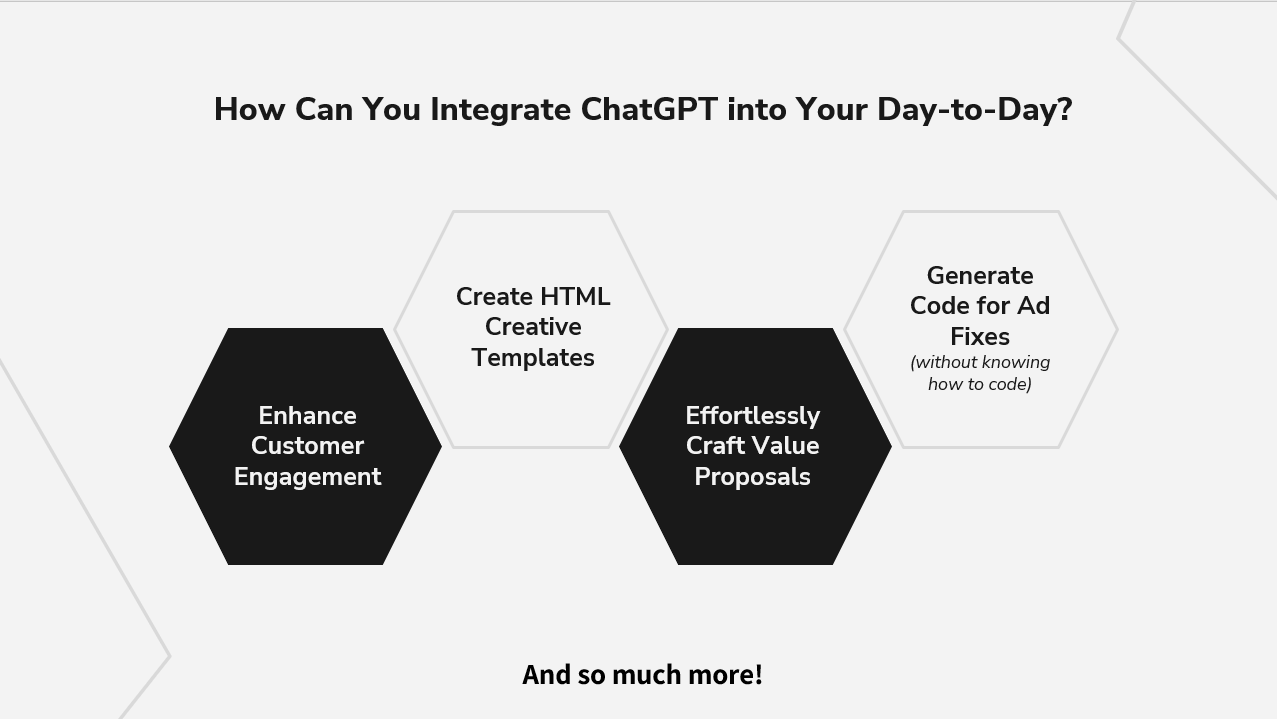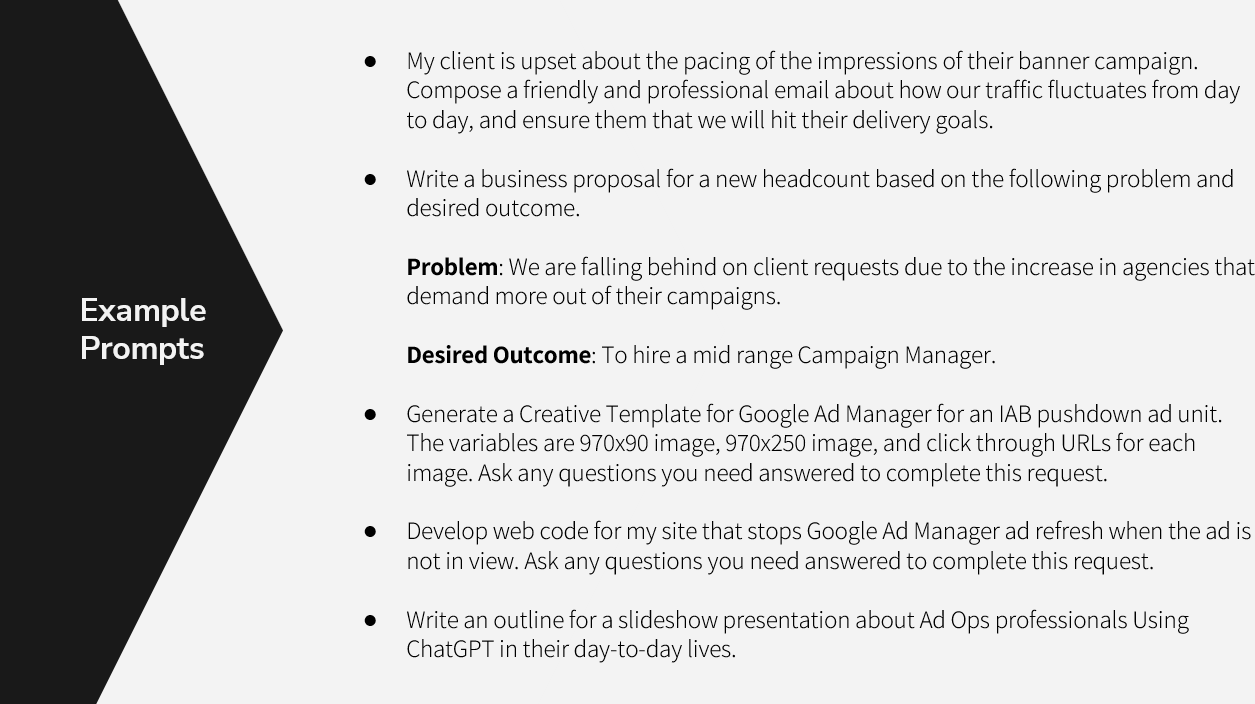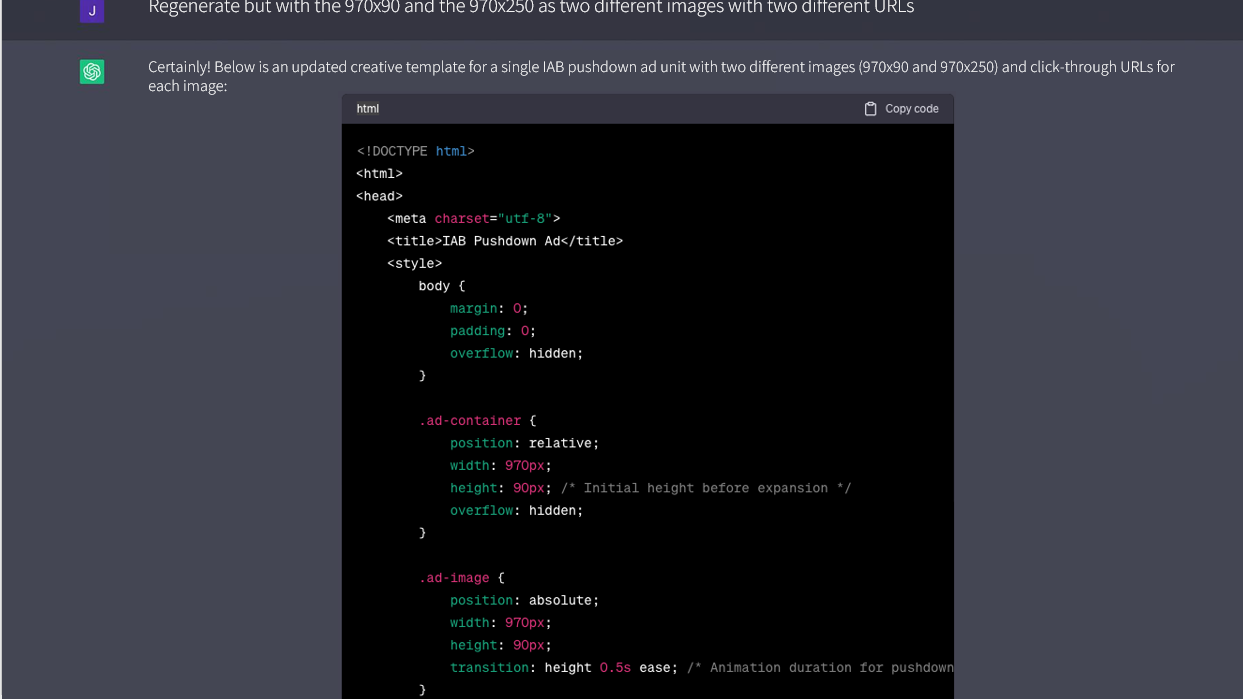Major League Fishing’s Jared Collett leverages ChatGPT’s capabilities to streamline tasks like proposal writing and code generation, while providing insights into effective usage and privacy considerations.
ChatGPT is known by many monikers: “The Content Generator,” “The Chatbot,” or “The Job Stealer,” but beyond the mythos of the tech, it is a very reliable tool to help with your daily tasks.
In his session at PubForum Coronado, Jared Collett, Sr. Director of Ad Operations at Major League Fishing, defined ChatGPT as “an AI language model developed by OpenAI. One of the main applications of ChatGPT is as a natural language processing (NLP) where it can be used for tasks like language translation, summarizing, question-answering, text generation, and more.” ChatGPT helped him write this definition.
Despite its ability to increase productivity and efficiency and streamline tasks, the tech does have its limitations, such as privacy and misinformation concerns. While experts still have a lot of experimentation, testing, and regulation ahead for ChatGPT and other generative AI applications, the benefits are undeniable.
“The importance here is that AI and especially ChatGPT can work as your personal assistant,” said Collett. “Different ways that you can integrate ChatGPT into your day-to-day is for enhancing customer engagement, creating HTML templates, effortlessly crafting value propositions, or generating proposals for expanding your team.”
Andrew Byrd: Why should ad ops professionals start using ChatGPT in their day-to-day tasks? What are the benefits?
Jared Collett: Time savings: Whether it’s composing a quick response, solving a coding issue, or writing a proposal on the benefits of attending a Pub Forum, ChatGPT can help save a ton of time researching and writing documentation and recommendations. It’s like having a personal assistant.
AB: How does Major League Fishing use ChatGPT?
JC: Proposal writing, email clean up and tone, website JavaScript suggestions, HTML ad templates, and, most commonly, Excel formula generation.
I used to go to Google to look up the formulas I needed to do what I wanted, but then I would have to dig through search results and then scan through long articles with excess information to find what I needed. With ChatGPT, it takes one or two prompts, and I get the perfect formula, complete with no-fluff instructions on how to implement it.
AB: What are your tips for creating prompts on the service? Anything specific you should ask?
JC: I have a couple pieces of advice:
- Be concise: Ensure you understand your question whenever you’re prompting ChatGPT.
- Tell ChatGPT how you want it to respond: Tell ChatGPT how you want it to behave and how you want it to return the data. Do you want it to analyze the body of text you’re about to do, or do you want it to be a copywriter? Do you want it to write like a lawyer and create some terms of service for you? As long as you tell ChatGPT how you want it to behave, it will change its responses for you.
- Add “Ask me any questions you need answered to fulfill this request.” to the end of your prompts
AB: If you are using the free version of ChatGPT, you are limited to information only until 2021. How would you advise users to work around this limitation?
JC: Due to recent issues with open internet access, OpenAI restricted ChatGPT 4 to the pre-trained data from before September 2021.
To get around this:
- Feed ChatGPT3.5 the information you need to know.
- Start a prompt with “Here is information about X:” then paste in the information and hit enter.
- Prompt ChatGPT with “Based on this information” and add whatever you want ChatGPT to discern from the information you fed it.
AB: In your session, you showed an example of how ChatGPT generates code. What are the considerations when using ChatGPT for generating ad code, and how does it adapt to specific requirements?
JC: If you do not know code syntax or the coding language you are asking it to generate, be sure to preface that to whoever you send it to. ChatGPT is good with code, but it’s not perfect.
AB: Could you discuss any privacy or data security concerns related to using ChatGPT in ad operations tasks?
JC: ChatGPT only keeps the data you feed it in that chat dialogue. It is not accessible through any other means; once deleted, it’s gone.
The only security concern is that you are entering data into a website, so make sure your connection is secure.
AB: Do you have any final advice for ad ops professionals who want to start using ChatGPT?
JC: DIVE IN! The more you use ChatGPT, the more comfortable you will be.
Start new chats: Don’t keep all your prompts in the same chat. Create a new chat for each new topic. This way, ChatGPT doesn’t pull any unrelated content into its responses.