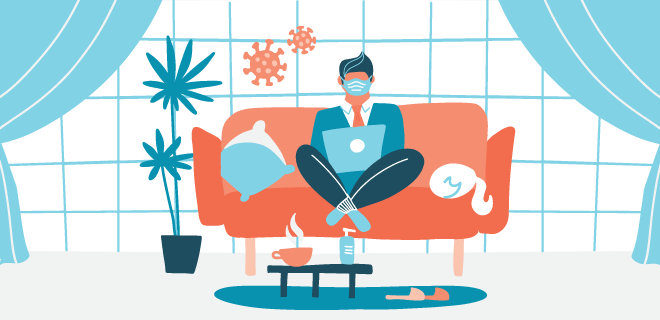
So, you’re working from home now? (Go team #WFH!) For some of us, this is simply business-as-usual, but for many more, it’s likely your first time in this situation. And it’s probably not at all what you expected, at least not under the current circumstances.
With this in mind, AdMonsters brought together a group of ad operations professionals to discuss the unexpected transition to working from home during Coronavirus. What did we learn? There are many technological tools that make working from home an absolute breeze, but an inordinate amount of challenges may also arise, especially when it comes to managing a team remotely.
“You can’t beat down some of the truisms around it, like how key communication is,” says Rob Beeler, AdMonsters Chairman. “But you need it to be reinforced to get to the part of communicating to whom and how.”
One thing that’s sure to be missed from the office setting is the water-cooler and spontaneous type of conversations you encounter throughout the workday— these help build rapport and foster trust. It’s really easy to get bogged down in the process of working remotely, but it’s also important to stay mindful of adding humanity into the mix—and even some banter will go a long way to strengthening relationships and easing tension.
Who’s Zooming Who?
Now that everyone’s using Slack or Skype or Microsoft Teams or Google Hangouts or Zoom—or whichever communications platform floats your boat—to both stay in touch and get work done, we’re all realizing that a code of conduct or etiquette might be in order. How can we be sure that in the midst of all the casual conversation we’re still respectful of focus time and that we’re setting and meeting goals? All the dinging or knocking sounds that some of these tools provide in the form of notifications can become a bit overwhelming.
Should people individually alter their settings or statuses to highlight when they’re busy? Do you set water cooler or check-in hours? How about a virtual stand-up meeting? When do you set specific times for face-to-face video time? Or what about everyone coming together to eat lunch together and chat? And I’m sure we’re all fond of a virtual happy hour?
And for people who are home with their kids, should there be concessions made for opting out of video time? These are parameters that should be set upfront. But remember, all of this is still new for some of us, so it’s going to take time to find out what works and what doesn’t.
Managing Your Team Remotely
There are many productivity and tracking tools on the market—like Teamwork and Toggl—that allow managers to monitor how their direct reports spend their day. These include employee self-reporting tools and others that enable remote access to their computers. One ad ops director reported using Zoom to drive a report’s machine as an educational aid for walking her team through processes.
As a manager, you’ll also want to think about whether a virtual drop-in is a good idea or if you’d rather schedule recurring one-on-one audio or video time with reports. Another thoughtful solution is providing team members with individual checklists for their day and then scheduling open office hours so they’ll be able to reach out with questions or concerns.
Boosting morale can be extremely difficult at this time, given the weight of the news related to the Coronavirus pandemic. This presents managers with an opportunity to get really personal with their team, letting them know they’re not in this alone—hey, we’re all human. Be honest and open, share your own experiences and concerns.
And sometimes you just have to allow the conversations to evolve, because eventually, it will come back around to the work. You might choose to set specific times for work-related conversations and then allow for other opportunities for the free-flowing discussions to happen.
13 Essential Tips to Make Your WFH Transition Smooth
These tips won’t cover every situation and challenge, but hopefully, they give you some building blocks to get a good WFH process in place and allow you and your team to be successful.
1. Communicate, communicate, communicate. This is super important for all of us, but even more so for those who now find themselves in a new, unplanned WFH situation.
- Check-in with your team, your peers, and those you interact with.
- A daily virtual stand-up can help keep your team connected and in sync.
2. Email. Don’t let email grow exponentially. Leverage IM tech for quick items, and call people for more complicated topics or quick brainstorms.
3. Leverage instant messaging: Skype, Slack, MS Teams, etc. for quick topics, clarifications, statuses, etc.
4. Use video conferencing for meetings. Use video 100% of the time. Yes, I know, most of us don’t like video, but it is really very helpful.
- See who is on the call, without each person having to announce themselves.
- Read facial expressions to see who is confused, disagrees, or would like an opportunity to speak.
- Allows a bit of humanity to sneak in. Seeing people’s surroundings, pets, kids, virtual backgrounds adds a personal touch.
5. Leverage your video conferencing technology:
- Screen share.
- Record sessions for those who can’t join.
- Use your chat functionality to help facilitate sharing and larger groups.
6. Include your signature on every email. Make sure it includes the best way to reach you: mobile, home, forwarded office number, IM, etc. Include any other pertinent details such as special work hours.
7. Make sure everything is on your calendar.
- Book all meetings, personal commitments, and times you won’t be available by phone.
- Consider making your calendar visible to everyone, so they have better visibility into your schedule.
8. You may find your calendar filled with meetings. Some of those were things that would have been handled by a quick swing by someone’s desk.
- End the meeting when the topic is covered. No need to hang around through the end of the booking.
- 1:1 and some small group discussions don’t require a meeting. A quick discussion needs to happen, ping them on IM and jump on a quick video conference.
9. Establish/reiterate work hours with your team/manager. Likely you have standard work hours, but with the recent events, your availability may be different.
- Make sure to talk to your family about your work needs and requirements and how you can best work together to make it work for everyone.
10. Account for loss of in-person observations, sharing. In the office, it might be obvious when you are slammed and need help, but it may be much less obvious now.
- Don’t be reluctant to ask for help.
- Figure out the best way for your team to work.
- Managers, ask direct questions to assess the ‘health” of your team members.
- Peers, check-in with one another.
11. Work with your IT team to make sure you have the security and access you need.
- The IT team is likely busy right now, so plan to have one person from your teamwork with IT and share out details to the larger team whenever possible.
12. Lacking the hardware from your office, whether a desk, two big monitors, etc., can make working from home more challenging and can impact productivity. Consider your available options with your manager and IT team.
- Take office hardware home.
- Order additional hardware for your home.
13. Keep up your daily care activities, it will help provide normalcy and you’ll feel more like yourself. Of course, with kids, partners, and animals at home all at the same time, many things will be different, but focus on the basics: shower, brush your teeth, get dressed, etc. Do whatever you can to feel normal.
And lastly, be kind and patient with one another. This is a trying time and people are doing the best they can to work through it. Our grace and humanity will carry us a long way.