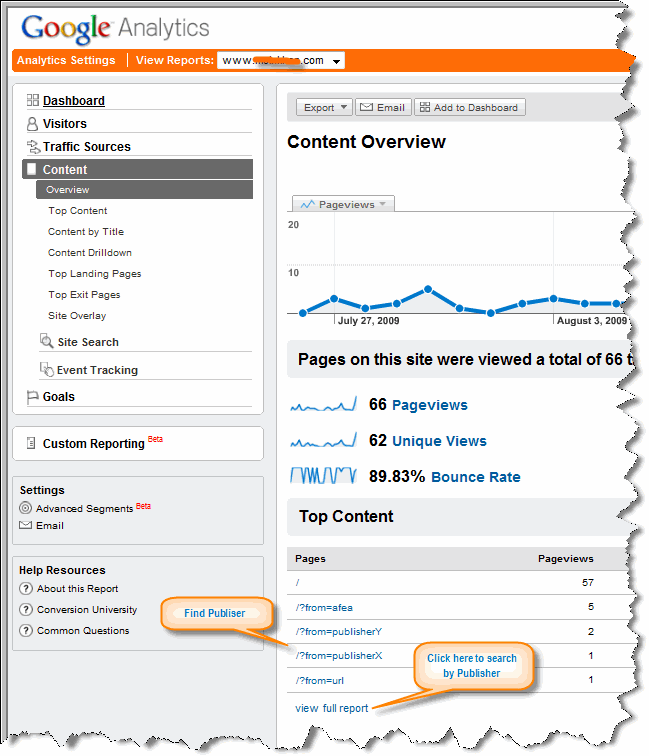
If small budget advertisers are complaining about the number of clicks reported by your ad server not matching with their Referring Sites report in Google Analytics, it can be addressed by one of two ways: change the CTU (Click Through URL) and advise the client of what to look for in Google Analytics or suggest client to supply a new CTU built in Google Analytics’ URL Builder.
Append a Publisher Specific Query String in the CTU
Depending on the type of ad tags (JS, iframe, etc) and creative (image, flash, 3rd party tags), clicks on ads from your site may have your domain, ad server, or none as referrer. Additionally, there are other technical reasons why a click report would not match a referrer report. For advertisers who are not internet saavy this can be very confusing and can endanger the sale. So, instead of letting the client focusing on referrer reports, you can use a unique CTU, and then advise the client to check page views for that particular URL.
This quick and easy approach requires minimal action from the client, and it’s particularly useful when the campaign is already running. All you have to do is append a publisher specific query string in the CTU of the ad in your ad server. Once the modified ad has served with the new CTU for a full day, check with client the following day to see how many page views were attributed to that URL in Google Analytics.
The client should look for page views under the Content tab as opposed to Traffic Sources. If the query string does not show up on the first page, it can be searched upon by clicking “view full report”. When compared for the same period (one day, in this case), the page view count will be much closer to the number of clicks captured in an ad server. At this point, the advertiser will probably be convinced enough to go by the ad server report.
This approach can be used for other web analytics tools or for clients that rely on raw server logs.
Here are a couple of examples on how to append the query string in the CTU. It’s worth noting that no changes are necessary on client website.
Client supplied CTU:
http://www.adv.com or
http://www.adv.com/page.html
CTU in Publisher Ad Server:
http://www.adv.com/?from=pubname or
http://www.adv.com/page.html?from=pubname
Implement CTU built in Google Analytics’ URL Builder
If you know beforehand that a client uses Google Analytics, you can save yourself a lot of trouble by advising him/her to generate CTU using Google Analytics’ URL Builder.
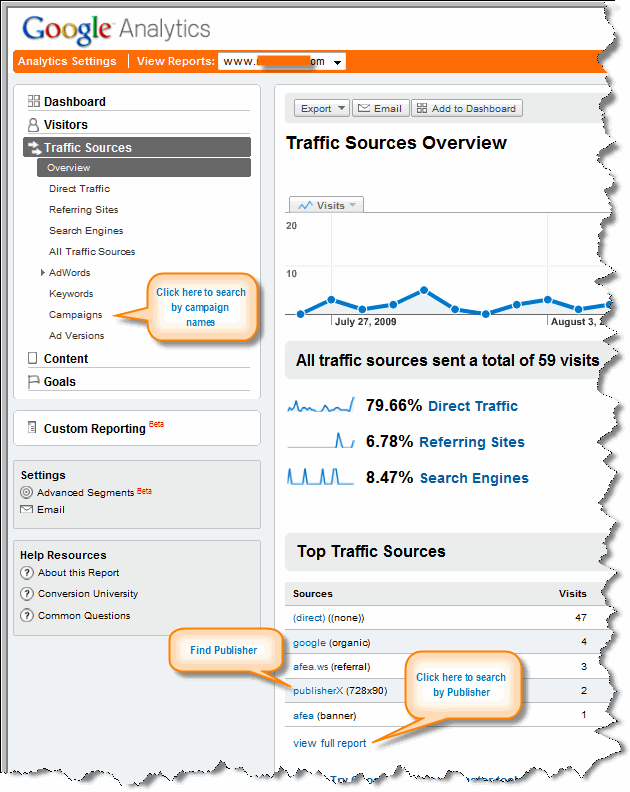 This method is recommended when client wants to track clicks by various ad units. URL Builder allows creating a CTU with publisher, campaign, and ad unit specific parameters, which then can be tracked under Campaigns in Traffic Sources.
This method is recommended when client wants to track clicks by various ad units. URL Builder allows creating a CTU with publisher, campaign, and ad unit specific parameters, which then can be tracked under Campaigns in Traffic Sources.
The final URL will look like following, and can be used in ad server as is.
http://www.adv.com/?utm_source=pubname&utm_medium=728×90&utm_campaign=admonsters
If a specific publisher parameter is not found in the list of Top Traffic Sources (default view), it can be searched upon by clicking on “view full report”.
Also, Campaigns under Traffic Sources allows listing by various dimensions – Source (publisher site), Campaign name, and Medium (banner, 728×90, etc).
More info on Google URL Builder can be found here:
http://www.google.com/support/analytics/bin/answer.py?hl=en&answer=55578
In Conclusion
Advertisers and agencies use a variety of methods to track the performance of their campaigns. Some will use a web analytics tool like Google Analytics and not necessarily understand some of the complexity of proper tracking. This unfortunately leads to advertisers not trusting publishers and becomes a barrier to them doing more on the Internet. By consulting with clients and understanding what they are trying to measure provides a great service that will help bring advertisers back for additional campaigns.
 Monique Watford-Prim is the Online Yield Manager for the Austin American-Statesman family of Web sites and is responsible for analysis of site sell-out, pricing, revenue and expense. Monique also evaluates vendor contracts and takes the lead in preparing the annual budget. A graduate of the University of Texas at Austin with a Bachelor of Science in Advertising, Monique enjoys watching Texas football (Hookem), playing tennis and karaoke.
Monique Watford-Prim is the Online Yield Manager for the Austin American-Statesman family of Web sites and is responsible for analysis of site sell-out, pricing, revenue and expense. Monique also evaluates vendor contracts and takes the lead in preparing the annual budget. A graduate of the University of Texas at Austin with a Bachelor of Science in Advertising, Monique enjoys watching Texas football (Hookem), playing tennis and karaoke.
 Mohammad Khan is Advertising Operations Manager at COXnet (a division of Cox Newspapers), where he is responsible for overseeing ad serving solution administrations, advertising technical support, rich media testing, ad trafficking, and inventory management for all of Cox Newspapers sites.
Mohammad Khan is Advertising Operations Manager at COXnet (a division of Cox Newspapers), where he is responsible for overseeing ad serving solution administrations, advertising technical support, rich media testing, ad trafficking, and inventory management for all of Cox Newspapers sites.