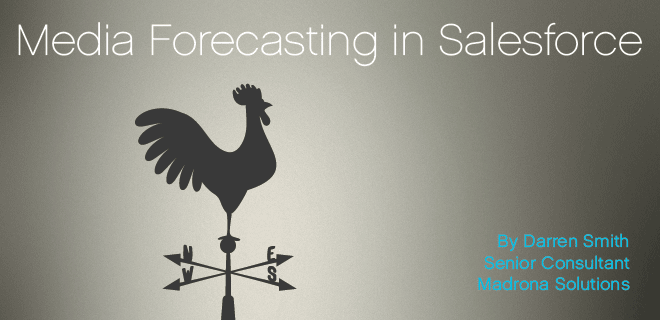
You’ve got Salesforce.com. You’re managing contacts, and tracking the basics of campaigns, but you just can’t get it to generate a reliable monthly revenue forecast. This article is for you!
The key for media companies is that the out of the box forecasting function just isn’t designed to work the way revenue flows from media campaigns.
Standard forecasting just doesn’t work for Media
The out of the box product schedules display revenue equally across time and do not recognize variations in a schedule. You can manually update the product schedule amount and the total amount to show the correct amounts per month; however these calculations must be done outside of Salesforce. This manual calculation and update is laborious and becomes more so when you have multiple Products (possibly with multiple schedules even!) associated with one Opportunity.
Getting forecasting right for Media
Salesforce.com is much more than the out of the box objects and it doesn’t require a vast amount of custom code to get things done. Forecasting is a great example where you can work mostly with the out of the box features, and add just a little customization to go a long way.
This starts by recognizing the model for how Media companies forecast. In its most basic form a campaign has line items that each have a start and end date. Revenue needs to be spread across the months proportionally for each line.
Given this model, you can enable Salesforce to generate a monthly forecast for each line item through a combination of configuration and one custom trigger. That’s it, just a few clicks, and one trigger and you have a basic reliable forecast generated from you opportunities in Salesforce.
The clicking involves setting up one new object called “Monthly Forecasts”. Monthly forecast will be the place where your line items are broken out into their respective months and amounts. This then represents the basis for forecasting reports.
The new object is enhanced with one trigger on the Opportunity. This trigger simply means that every time an opportunity is updated, or a line item is edited, the monthly amounts will be populated to distribute the campaign’s revenue across the dates through which ads are being served.
Below is a simple example of how the monthly forecast is generated for an Opportunity –
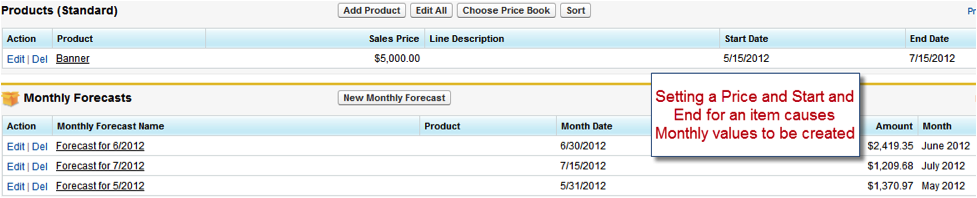
….and here is what happens when the dates are changed on the line item.

….and here is how the revenue ends up spread accurately across months on a forecast report.
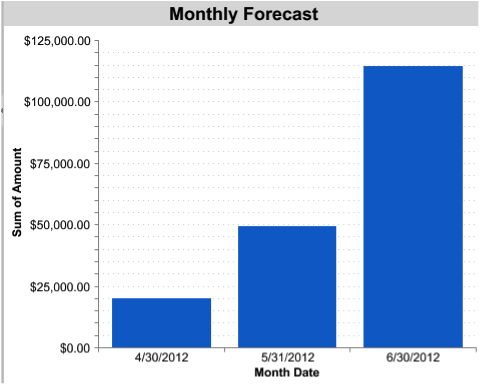
If you’re interested in learning more about the nuts and bolts, feel free to reach out and I can provide some more detailed guidelines on each step.
 |
Pondering the future of TV and digital video? OPS TV will bring digital advertising leaders and ops professionals together to discuss the intersection of digital video and TV advertising. Register today for OPS TV, which will be held July 11, 2012, in New York. |