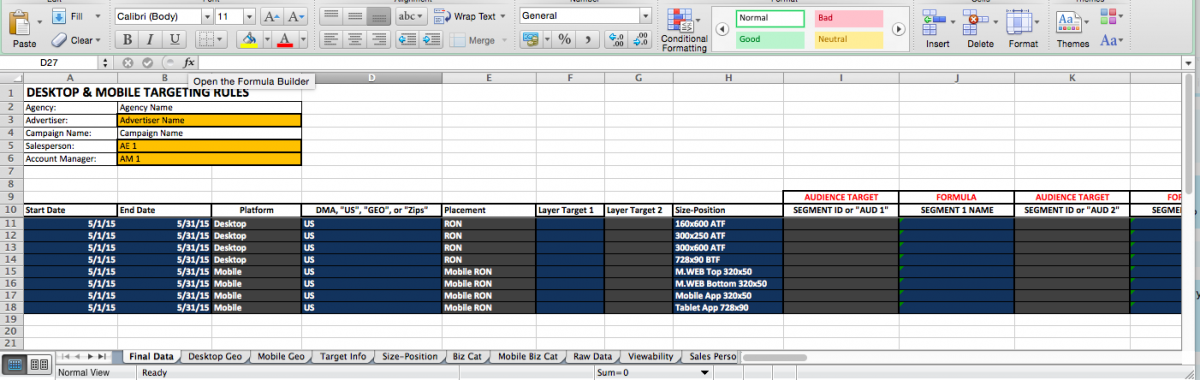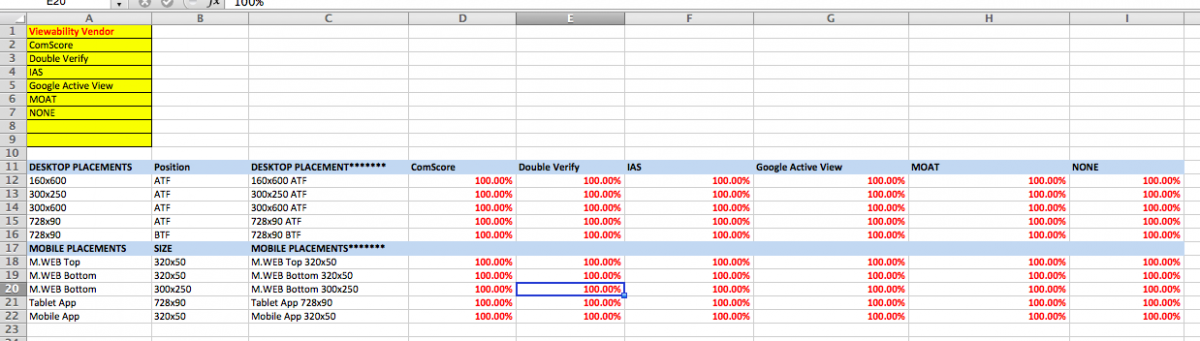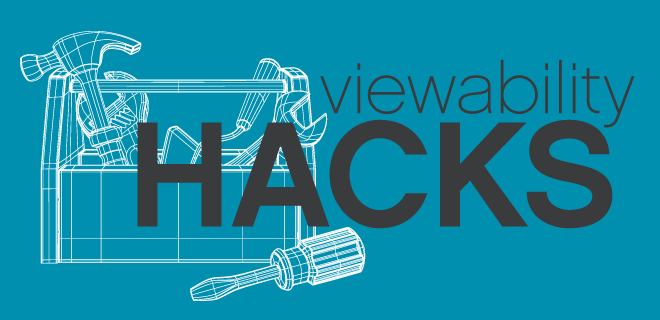
Welcome to another edition of Viewability Hacks! We hope our last article featuring Ziff Davis’ Chrome Extension awoke your inner ops McGuyver. This week, Whitepages shares its Inventory Request Template spreadsheet (download), which is actually handy for much more than viewability.
Jeff Mayer, a great AdMonsters resource who recently shifted from Whitpages to Shazam, explains: “The Whitepages inventory spreadsheet gives us the ability to quickly and accurately forecast available impressions for an unlimited number of targeted ad placements without needing to use an (expensive) third-party technology solution. It also calculates the necessary booked impressions needed to meet viewability requirements based on the individual vendor being used, the requested guaranteed percentage, and provides the revenue impact of making that adjustment.
“For campaign management, it can also be used to easily track campaign pacing, calculates first party reporting vs. third-party reporting discrepancies, readjusts the booked impression goals to be applied in the ad server to deliver a campaign in full, and calculates the adjusted net eCPMs for accurate revenue forecasting when pulling ad server reporting.
“While it doeshave some limitations, as it doesn’t account for reserved sell-through, competitive CPMs, ad server priority, frequency caps, or measurable vs. measured vs. viewable impressions, these are all parameters that could be added based on the individual publishers ability to forecast such information and add them in as additional formulas.”
Download the spreadsheet and instructions here (apologies, you will need to log in or register with AdMonsters.com; the latter ain’t that terrible). For a taste of the viewability component, check this out:
Viewability
Provide a comparison of publisher viewable performance against the agency request and identify how volume and revenue are impacted based on different vendors and minimum guarantees.
- Input Proposed CPM
- Input Requested Viewability % Guarantee
- Requested Minimum Formula: Calculates the minimum number of viewable impressions needed in order for the Line Item to deliver in full
- Select Viewability Vendor
- Vendor in-view Average Formula: References the Viewability % for each ad placement for each vendor
- Actual Viewable Formula: Calculates the actual number of viewable impressions the publisher will deliver based on the total recommended avails.
- Publisher vs. Vendor Formula: Calculates the difference between what is required to deliver and what the publisher will actually deliver.
- Imps to meet Viewable Goal: Calculates the actual number of needed impressions to book in the ad server in order to reach the minimum number of viewable impressions.
- Adjusted Net eCPM Formula: Calculates the impact of the total impressions booked in the ad server compared to the booked revenue goal.
- Booked Revenue Formula: Calculates the booked revenue based on the recommended avails vs. the original proposed rate.
- Lost Revenue Formula: Calculates the amount of revenue lost compared to the original booked CPM against the added value impressions required to deliver in full.
Pretty handy, no? If you’d also like to be a hero to the ad ops community and share a viewability tool, reach out to [email protected] – operators are standing by. OK, they’re sitting at their computers and chuckling at industry-related gifs, but they’re also “standing by.”