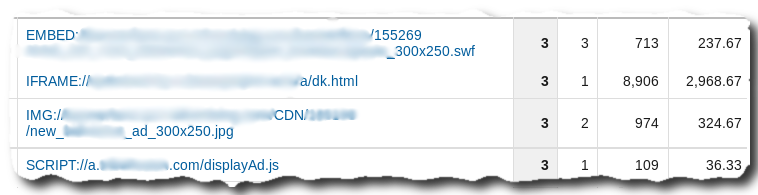
GhostWriter lets you prioritize when and how you load third-party content, like ads. Your users see what they’re looking for sooner which increases engagement and improves your search engine rankings.
One of the ways it does this is by introducing a smarter replacement for the standard document.write method. Couple this intelligent proxy with GhostWriter’s hooking mechanisms and you can measure the performance of individual components from the end-user perspective and send this data to a system like Google Analytics.
The reports lets you see a list of all third-party resources.
Our post last week talked about the startOffset and loadTime events; however, we’ve now added the componentLoad and componentTimeout events to this page. Here’s an overview of what each one means:
- startOffset — The time it took for the ad to start loading
- loadTime — Once the ad started, how long the daisy chain of scripts took
- componentLoad – Individual load times for each resource the ad referenced
- componentTimeout – Resources whose load time exceed our threshold
Let’s see how we can use these event metrics to identify the performance of our ads. Unlike existing real-user monitoring services, we’ll show you how to get actionable insights out of this information.
This screenshot shows each of those metrics for the 160×600 position. Clearly we have a problem — average load time is over 18 seconds!!
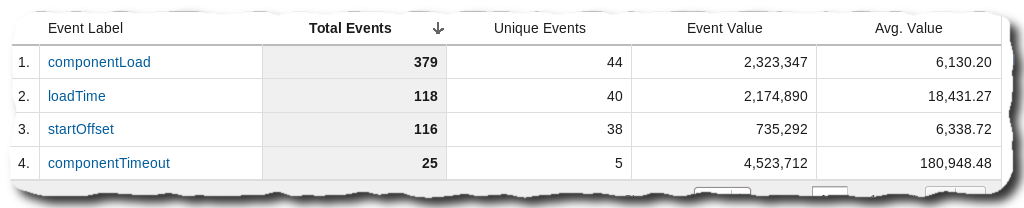
Drilling down we can see the distribution of load times. In the left-most column we have a time bucket. We’ve set the middle column to show us the total number of events while the third shows the percentage contribution.
For the most part, this ad loads just fine — 88% of the time it finishes in under 1s.
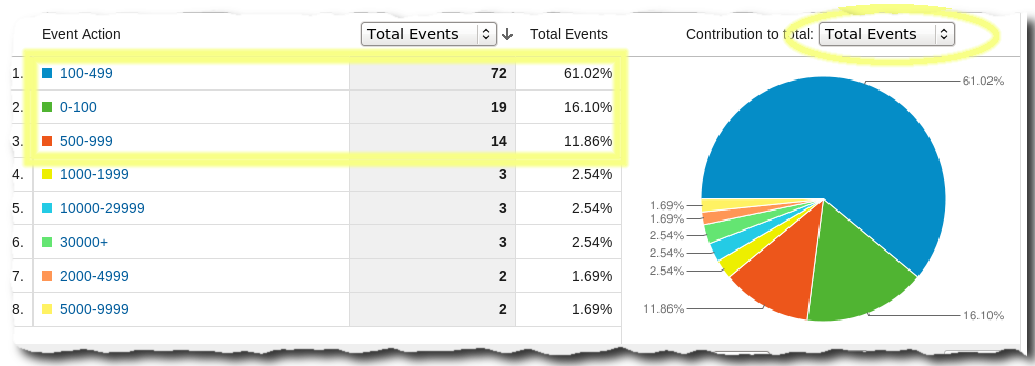
So why is our average load time 18s??
Switching the top-right drop-down menu to show each bucket’s contribution to the overall Event Value makes it easy to see why — The 30s bucket contributed to 94% of the total event value!
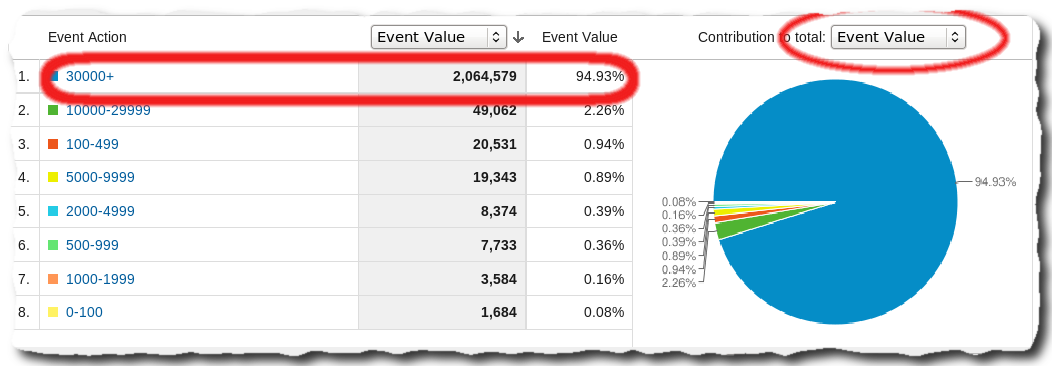
At this point, we still have no idea what actually caused this latency. With other real-user monitoring services this is where the road ends. You know there’s some kind of intermittent issue that’s seriously affecting a small percentage of your end users, but nothing else.
Sometimes knowing something’s broken is more frustrating than not knowing at all. Was it your ad server? A third-party tag? Call to a remnant provider? Existing solutions treat third-party content as a black box. You can see how long it took to go through it, but you have no idea what happened while you were in there.
GhostWriter pries the lid off the box and let’s you finally see inside!
Drilling down into the componentLoad event, we can see the problem is due to a SCRIPT from the URL digital-fulcrum.com/gw/t/ads/ad14.js. The last column of that row shows the average load time was 31.6 seconds!! We can also see all of the URL’s that were loaded into that position and determine if any of them are contributing to the problem.
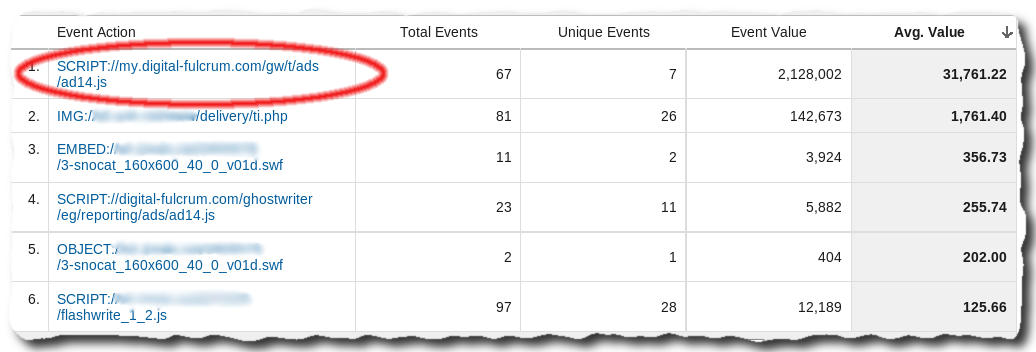
Please Note: We’ve blurred out the actual URL’s since we deliberately induced some of this latency. These numbers are not indicative of actual service levels.
Beyond just performance data, the report helps you understand the variety of sources loading on your pages. Fine-grained ad targeting or use of a remnant network masks a lot of these providers in synthetic transaction waterfall data. As we’ve mentioned, GhostWriter’s unique ability to simulate the document.write method unlocks this level of detail.
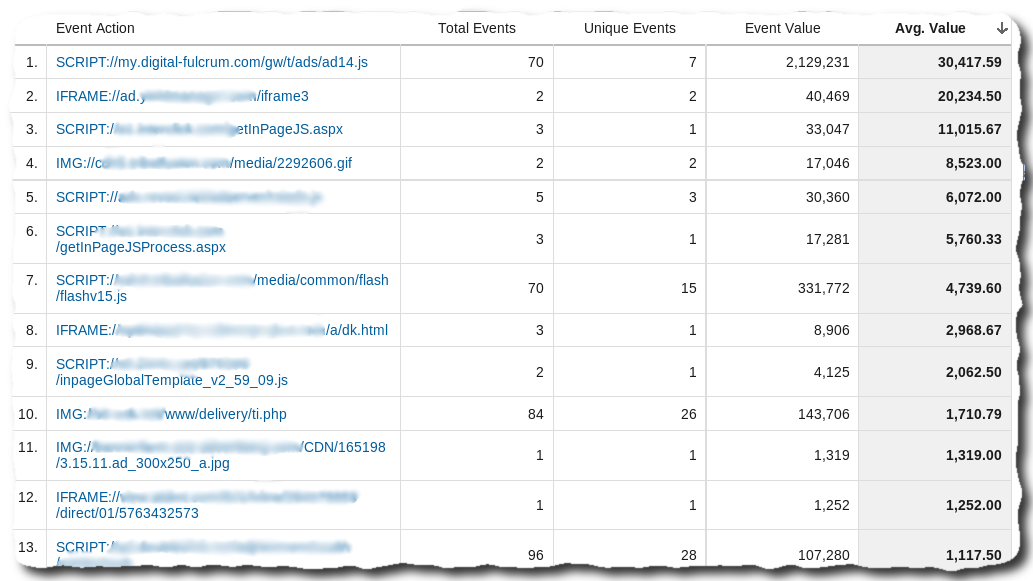
This kind of insight helps you enforce service level agreements, can help determine inventory impact when modifying your site layout, helps identify and correct problems being experienced by actual end-users and extends your monitoring coverage to every page, user and component!
Moreover, you can use your existing tools! GhostWriter isn’t limited to just Google Analytics reporting. It can send the data anywhere you want like another analytics tool like Omniture or a Network Monitoring Service like EM7, BMC or Nagios.
Your users hold you responsible for the performance and availability of the third-party content on your site! Isn’t it time you monitored that content with the same level of detail, frequency and precision you apply to your own systems?
Let us show you how GhostWriter can increase engagement, improve search engine rankings and allow you to become proactive in your relationship with third-parties. Download the sample code or submit your URL. Take complete control of your site!