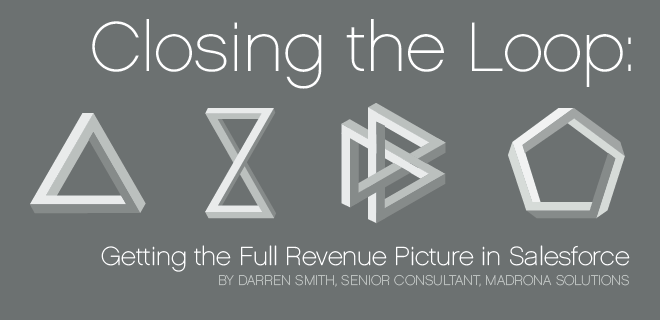
In Madrona’s last post at AdMonsters, we highlighted how you can set up Salesforce to forecast media sales. This article builds on that approach and adds a technique to blend data from the ad server to get a true all-up revenue forecast.
Revenue Forecasting Is More Than Just Tracking Sales
Revenue forecasting for media companies can seem like a black art, but with a little patience and effort it can be understood and effectively rendered in the one tool the sales team all uses. The start of this journey is simply to break down what we mean when we talk about a revenue forecast. There are four primary components for an ad business –
- Pipeline Data – Deals that are not yet sold, but are in Salesforce. These deals have a revenue amount and schedule attached to them.
- Sold Deals – Deals that have been sold, but the campaign has yet to begin. This data is in Salesforce and these deals have a revenue amount and schedule attached to them.
- Active Campaigns – These are deals that have been sold, entered into the ad server, and the campaign is actively running. This data is both in Salesforce and the ad server, but some months are most accurate in Salesforce and some are most accurate in the ad server.
- Completed Campaigns – These are deals where the campaign has run it’s course, and the customer has been invoiced. This data is both in Salesforce and the ad server, but the most accurate data is in the ad server.
Blending Actuals With Opportunities Is the Key
The key to getting the true revenue forecast in Salesforce is to blend the data coming out of the Ad Server with what already exists in Salesforce. You can do this by leaning heavily on out of the box features with just a little bit of custom data integration to close the loop.
Here are the three key steps to make that work:
1. Close a Deal, Create an Order – Today this happens manually, and there are a range of options for how much you should automate this process. That said, the key takeaway is that as long as you have setup your line items as products in Salesforce, you can post the line item ID from the Ad Server into Salesforce and now you have the foundation to blend your data. Here’s how that might look once it’s stored with your products – 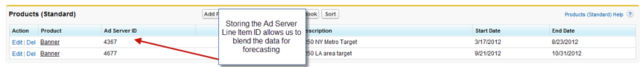
2. Deliver Impressions, Push to Salesforce – This is the single biggest gap in most media companies Salesforce implementations. In order to be truly useful to the sales team, the results of campaigns need to be pushed into Salesforce. This can be done in real time, nightly, or even weekly, but provides ops and sales management with significantly greater visibility into the overall performance of the business. If you follow along with the approach in number 1, you can simply update the Salesforce line item with this data. Here’s how that might look – 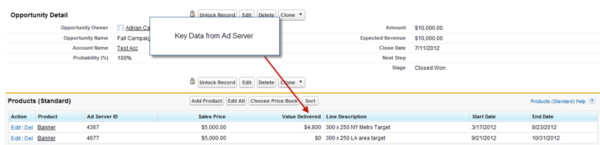
3. Design Reports That Display Sold and Delivered – The last step is to dive into the out of the box report builder and setup reports that will roll up the line items and clearly display where the organization is all up between sold and delivered for any given month. Here’s one way to display that data, but many alternatives exist once you familiarize yourself with Salesforce reporting functions like formula fields and buckets – 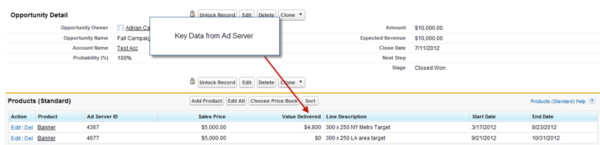
If you’re interested in learning more about the nuts and bolts, feel free to reach out and I can provide some more detailed guidelines on each step.
 |
Macro-level changes are coming, and you can sieze the opportunities that follow at OPS NY. This event will bring together digital advertising leaders and ops professionals to discuss a rapidly evolving landscape and develop strategies for monetization. Register today for OPS NY which will be held Oct. 4, 2012. |