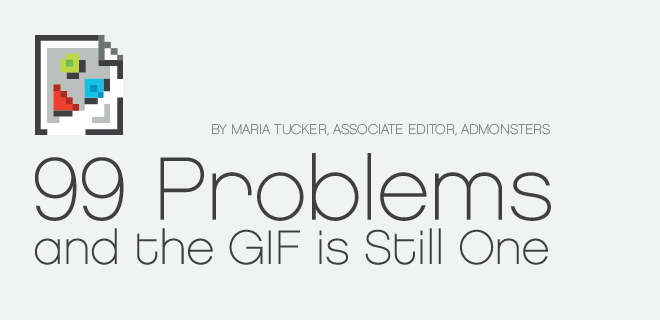
We’ve got way more than 99 problems in digital advertising, and unfortunately, the .gif is still one. You’ve seen them: the lackluster, unanimated .gifs that crop up in place of shiny, fancy rich media (Flash) creative on your finicky, non-flash enabled devices. As these devices – let’s be honest, most often Apple iPhones and iPads – proliferate, the percentage of backup .gifs being served in place of Flash creative also skyrockets. Over here at AdMonsters Headquarters, we’ve been hearing from our agency friends that the serving of backup .gifs has become an increasingly annoying problem. I reached out to a few of our agency contacts to get their perspective on the problem and to see if they could offer any solutions.
First, let’s examine the problem: often-boring backup .gifs are often served when a particular media buy has not been set up to exclude the devices that do not support Flash. As you can imagine, a backup .gif is far less entertaining and engaging than the Flash creative it replaces, so it’s probably less likely to be clicked by a user.
This uptick in backup .gifs can be directly attributed to the explosion of mobile device use. According to Marcus Pratt, Director of Insights and Technology at Mediasmith, because of this increase in mobile and tablet browsing, “impressions served to devices without flash can be 10% or higher for some campaigns.”
As we consider the issue of backup .gifs being served in place of Flash creative, we must keep in mind that reporting the number of times these .gifs are served is not a simple process. According to O’Neill Stanleigh of Ogilvy, there are currently challenges to reporting on the serving of backup .gifs because the backup .gif and the Flash creative are typically “bundled together as one entity within ad server delivery systems.” Stanleigh says, “Though it is easy to report on dedicated *default* ads, reporting on backups is not always so straight-forward.”
With the use of non-Flash-enabled devices on the rise, the serving of backup .gifs is certainly a challenge for media agencies. However, their primary focus is the needs of their clients. While it might be most effective to segment the inventory sold, agencies must keep in mind that a client’s priority might be cost-efficiency. Hypersegmentation to each distinct device, therefore, may not be the best solution. Additionally, clients are often loathe to invest in developing new assets from scratch in a new format, when the cost efficient option of making modest changes to previously developed assets remains available.
Joe Barone, the Managing Director of Digital Ad Operations at GroupM, reports that his company finds a solution in simply rendering more ads in HTML5, thereby bypassing the Flash issue entirely. O’Neill Stanleigh finds that there has been increasing interest in HTML5 among his clients at Ogilvy as well.
However, so far, HTML5 has not been as broadly viable within DSPs – an increasingly popular vehicle for audience buying – as .gifs have been. Thus, the Flash/static image bundle has remained popular. However, HTML5 is becoming a more viable option within DSP systems, which may further push HTML5 adoption in the future.
While the .gif/Flash issue remains,Marcus Pratt, Director of Insights and Technology at Mediasmith, offers the following steps to maximize the creative impact of every banner served. Marcus emphasizes, “These require coordination between media planning, creative development, and ad trafficking.”
- Know what you are buying: Just as a media planner should specify geographic restrictions on a campaign (US only for example), he or she should also specify which devices will be targeted as part of a site or network buy. When targeting multiple devices, it is ideal to track them separately. On the Google Display Network, for instance, we will frequently run a campaign targeted to PCs/ Macs only, with a duplicate campaign targeting tablet devices. This allows for independent optimization and the ability to match the best creative and landing pages for an optimal user experience.
- Know the difference between mobile and tablet traffic: It may be perfectly fine to serve a 300×250 to a consumer browsing Safari on her iPad, but the same unit is almost guaranteed to look terrible on her iPhone. As she zooms in, large portions of the ad are out of view; if she zooms out, the ad unit will be too small to read clearly. Impressions on mobile devices tend to be less expensive than on Windows or Mac computers, while iPad traffic sometimes carries a premium.
- Pay attention to non-flash creative: If usage of iOS devices continues to grow, we will not be referring to non-flash creative as “back-ups” much longer. If a campaign is likely to serve impressions to devices without flash, make sure the back-up images are more than just the last frame of a flash banner. Use animated .gifs when possible, rather than static .jpgs.
- Consider HTML5: Some ad-servers now have the capability to accept two backup creative files. In this instance, if an impression is being served to a device without flash, the ad-server will check to see if the browser is HTML5-compatible. If so, an animated HTML5 asset will serve. If not, the ad-server will resort to a back-up .gif or .jpg. Google’s Doubleclick currently has this functionality, but it comes at a cost. Not only does this approach require producing more ads (and coding for HTML5), Doubleclick considers HTML5 to be “rich media” and may charge advertisers a premium to build and serve the unit through the Doubleclick Rich Media suite.